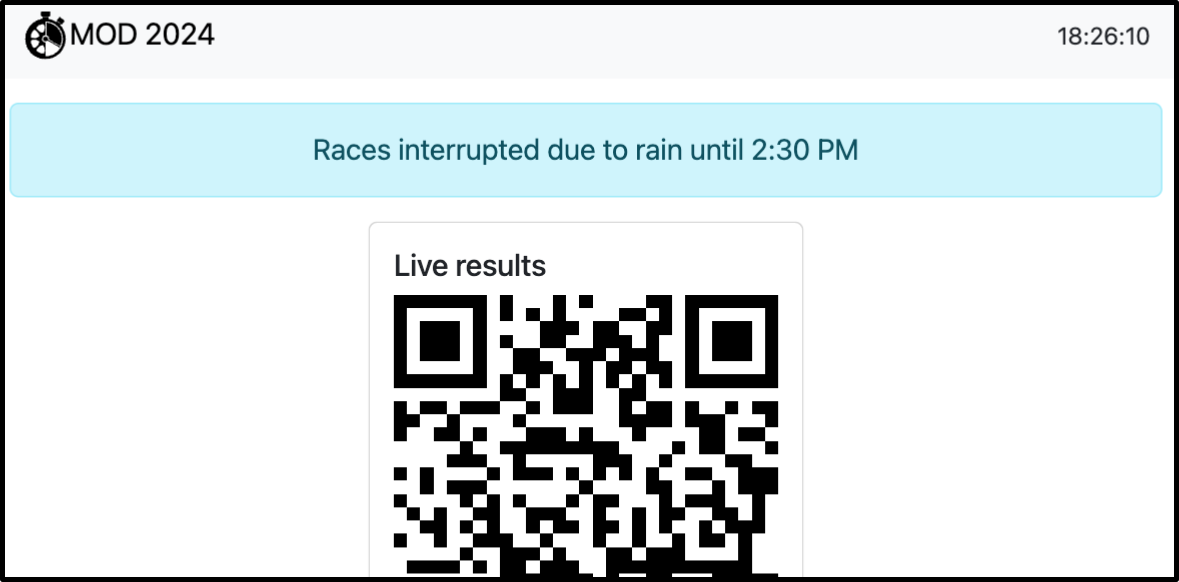Bulletins
Bulletins allow organizers to communicate important event-specific information to athletes, spectators and other Skate Results users. Bulletins can be used to communicate important information such as schedule changes, weather updates, or other important information.
You can see a list of all current bulletins via the "Bulletins" menu item within an event. A new bulletin can be created with the "+ Bulletin" button on the top right. A bulleting can be edited by clicking on the bulletin in the list. It can be deleted by clicking on the trash can icon.
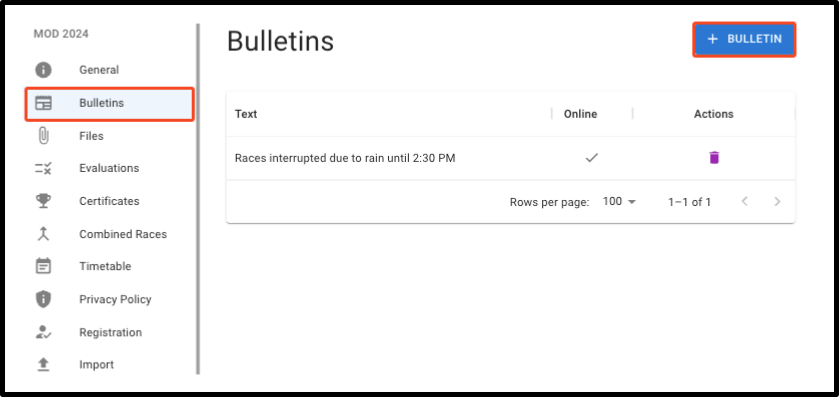
Editing a bulletin
A bulletin are only a single text field. Formatting of any kind is not possible. Line breaks are preserved.
You can configure where bulletins are displayed:
- On the event page
- On invidiual columns of kiosk displays
Bulletins are immediately, without reloading, displayed to the users.
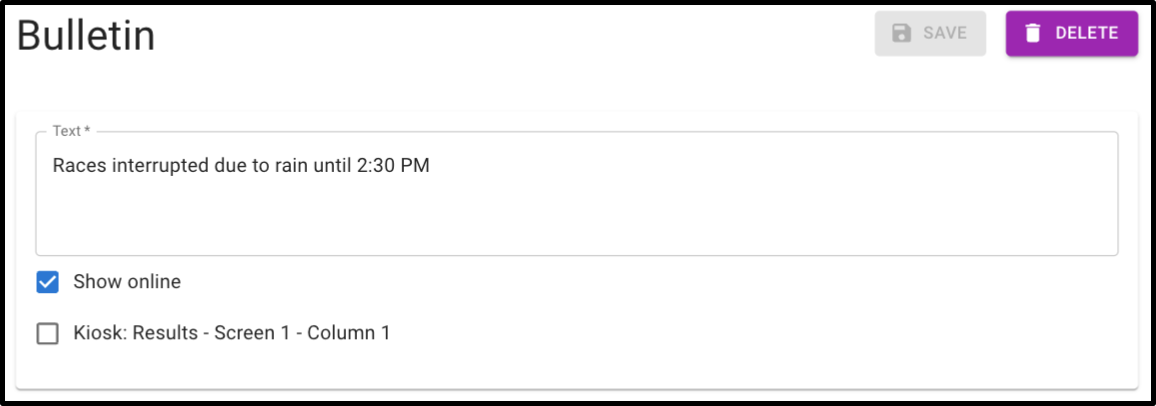
User view
Event page
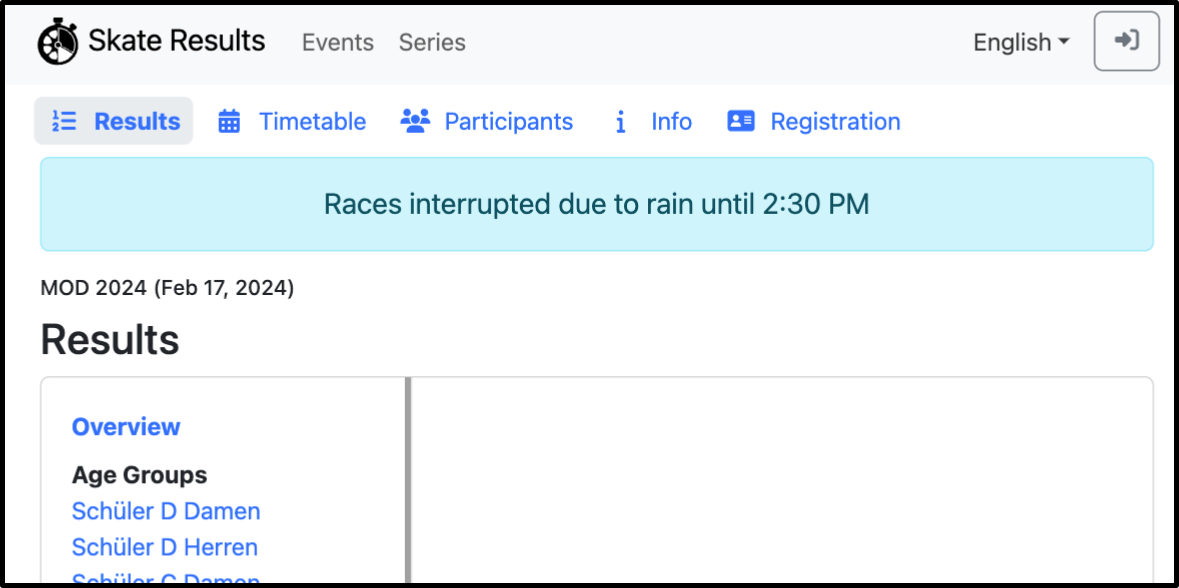
Kiosk display