Live Sync
The Live Sync enables you to continuously upload results on race day. The live sync must be run on a machine that manages the results or has access to them via network.
Currently, the following Import Configs can be synchronized live:
- Excel
- Competition Software (german: "Wettkampfprogramm")
You can start the live sync from the admin area in your browser. Navigate to the second tab of the Import Config (Events -> Event -> Import -> Import Config -> Syncer).
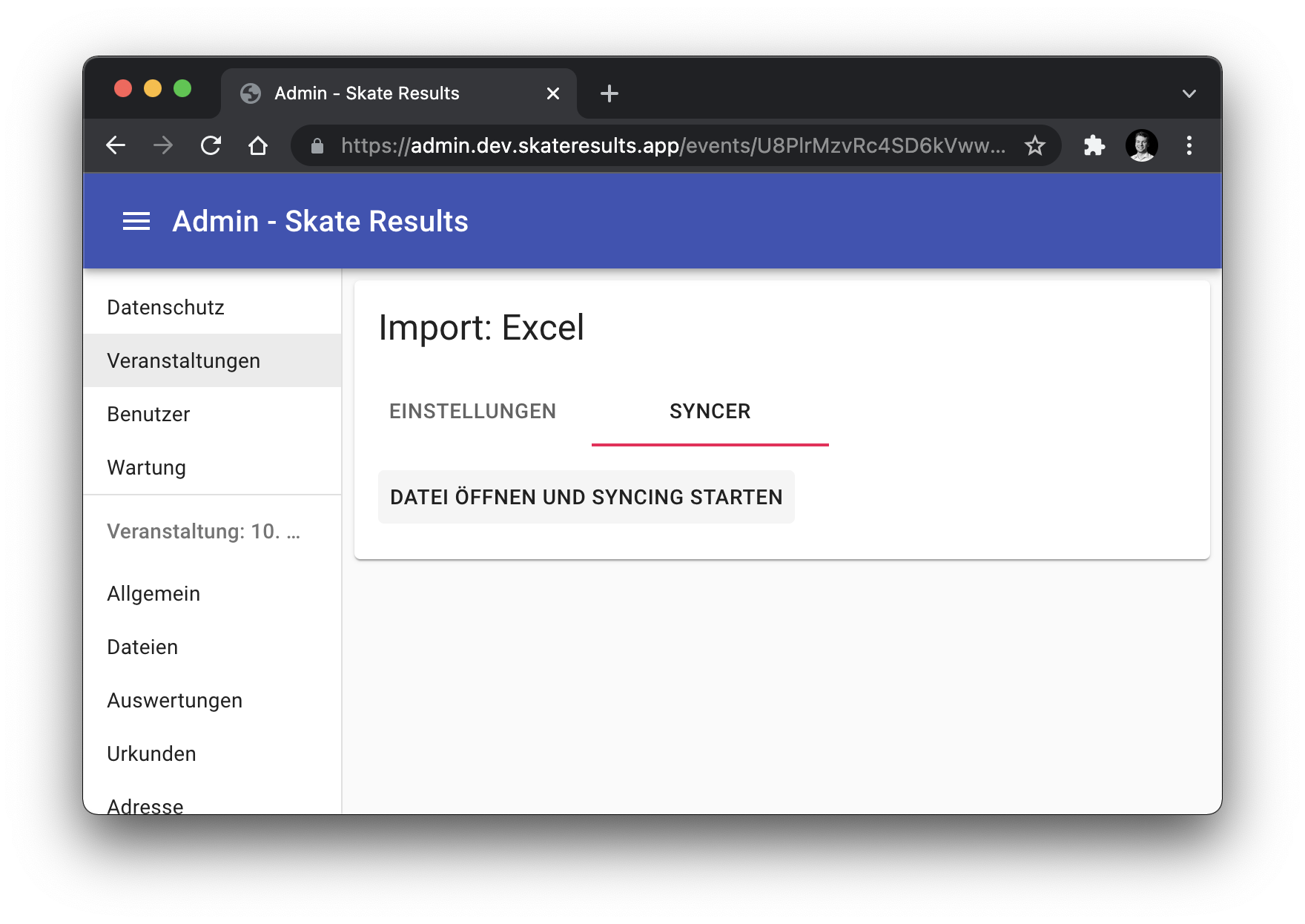
Click on "Choose file and start sync" and select a local file that should be published. When doing this for the first time, the browser might ask you to grant permissions for accessing your local file system.
The selected file is checked for changes every second.1 If changes were found they are published automatically and are displayed to the users within seconds. After every file publish the file changes are logged in the Syncer tab. Errors will also show up here. If an error occurs and the live syncing fails, please attach the logs when contacting the developer.
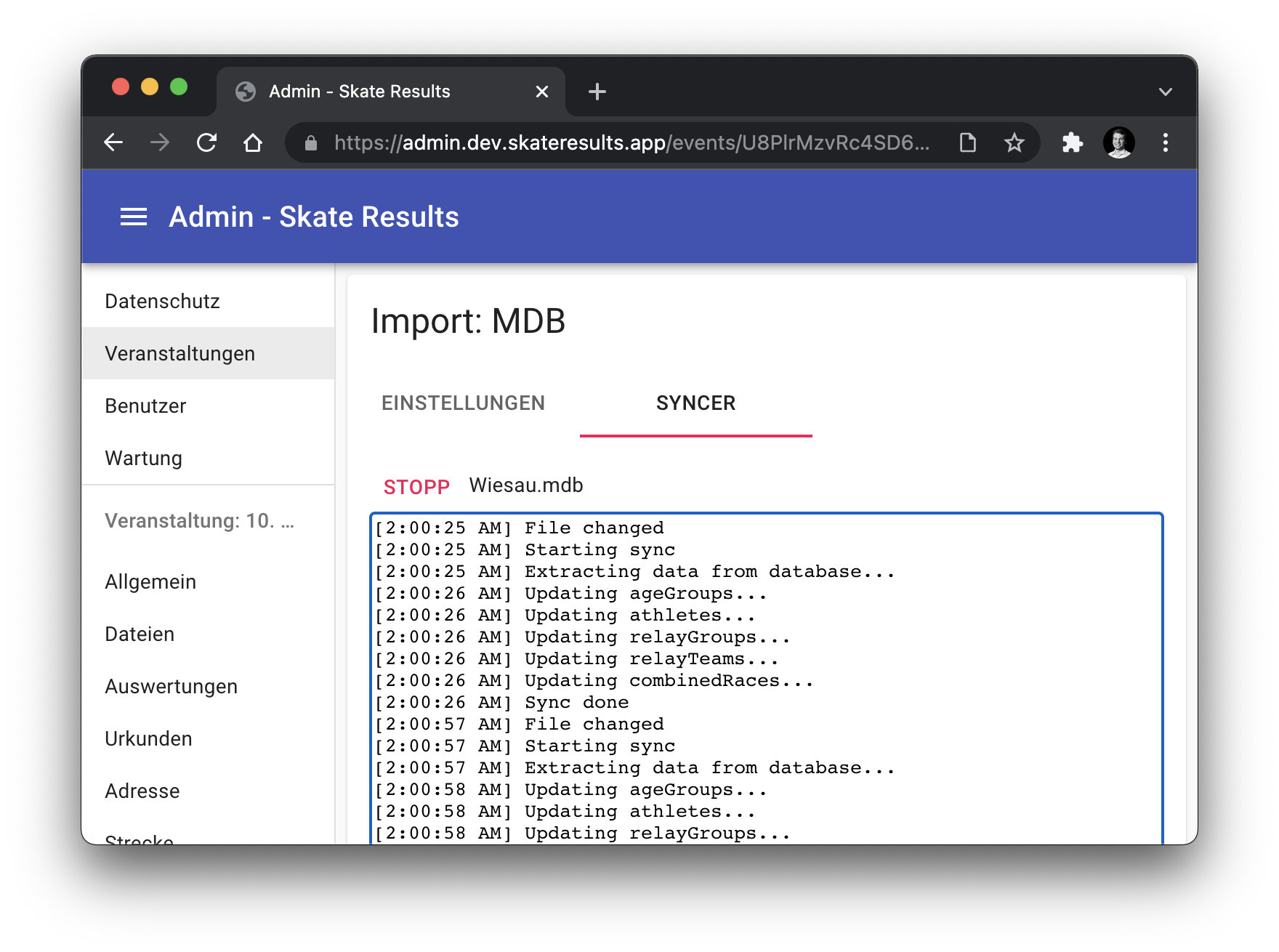
The live sync is stopped when closing the admin tab or navigating to a different page. To change the settings of the current import config, you have to stop the live sync first. You can use multiple tabs to in order to change a different event or start another live sync.
Confirm changes
The option "Require approval before updating" (enabled by default) prevents the live sync from publishing the changes automatically. Instead, the changes are displayed in a table underneath the logs and need to be approved one by one.
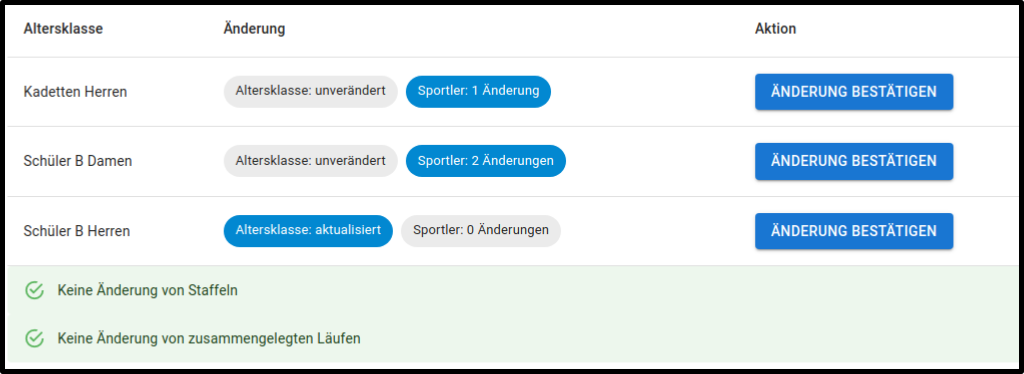
Possible error sources
- Live sync was stopped because the browser or tab was closed
- If the tab or browser is running in the background for too long, the live sync might be paused or stopped by the browser.
- Multiple tabs updating the same import config might interfere with another and cause unexpected behavior
Browser requirements
The technology used for the live sync is quite new and is therefore not yet supported by all browsers. Therefore, you should ensure before race that that a compatible browser is installed:
| Browser | Version |
|---|---|
| Chrome | 86+ |
| Edge | 86+ |
| Firefox | Not supported |
| Internet Explorer | Not supported |
| Opera | 72+ |
| Safari | Not supported |